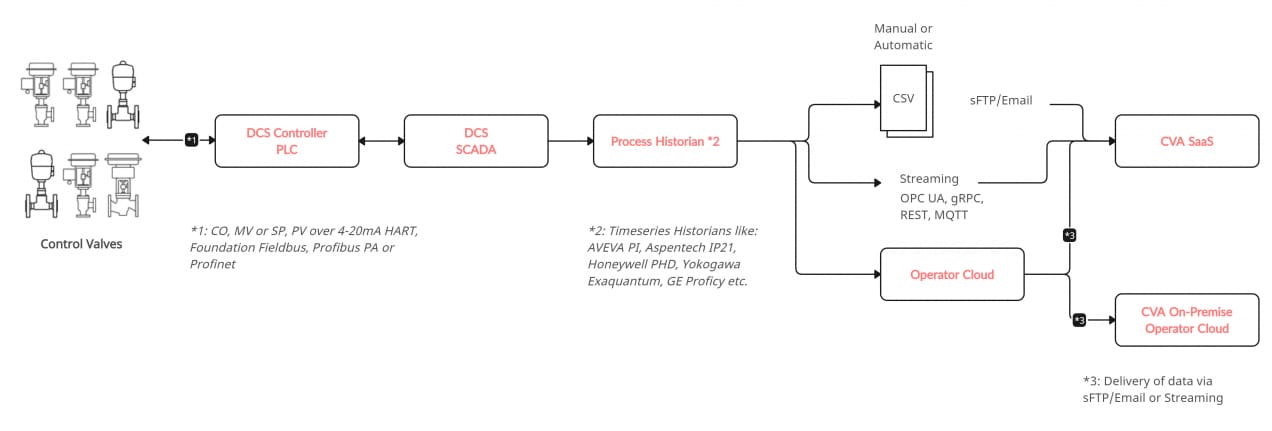Your control valves are an important actor in your closed loop process control systems. Over a variety of communication protocols, from 4-20mA HART to Profinet, your control valves are typically controlled by PID algorithm in your DCS, DCS controller or PLC.
The control valves receive a valve setpoint which is the CO – Controller Output from the PID algorithm. The Controller Output is based on the actual PV – Process Value and its difference from the desired SP – Setpoint. As a result of the Controller Output, the control valve should move. In case a positioner is available on the control valve, a position value, MV – Measured or Manipulated Value, may be communicated back to the controller for action feedback tracking.
Your process automation system, SCADA or DCS, has logging functionality to store the CO, MV, SP and PV. But typically a process historian will store changes to these and other values of your process control system for a longer amount of time.
The data required for the Control Valve App can be delivered in different ways:
- As Comma Separated Value file (CSV file) uploaded manually to an instance of the Control Valve App;
- As CSV file uploaded automatically to an instance of the Control Valve App via secure FTP (sFTP) or e-mail; or
- Streaming, continuous data uploads, using OPC UA, gRPC, REST or MQTT protocols.
The CSV files are manually extracted or automatically and uploaded to the file manager of the Control Valve App by a person or automatically by a process using sFTP. The files can also be e-mailed and handled by the ETL process of the Control Valve App.
In cases streaming data is made available, sourced directly from the process historian, then this is typically from the process historian in the DMZ (Purdue level 3.5).